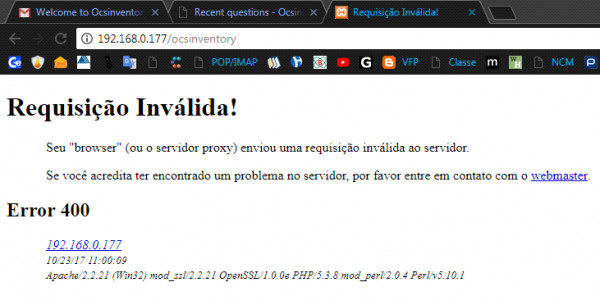Hello, I installed OCSInventory on my Windows Server 2008 R2, but a few days ago I stopped accessing the management interface from another machine, via IP in the browser, and now I only have access through the server itself.
It displays the following image error:
Does anyone know how to fix ?? thank you!