hlep me, tks!
OCSNG-Windows-Agent-2.3.1.0 (windows 10)
OCSNG_UNIX_SERVER-2.3.1 (centos 6.8)
zip(rtx2015.exe and orignal rtxclient2015formal.exe),(rtx2015.exe au3 complie script to .exe )
download.log
==============================================================================
Starting OCS Inventory NG Package Download and Setup Tool on Monday, November 06, 2017 15:02:09.
DOWNLOAD => Running OCS Inventory NG Download Version 2.3.1.0
DOWNLOAD => Using OCS Inventory NG FrameWork Version 2.3.1.0
DOWNLOAD => Using network connection with Communication Server
COM PROVIDER => Loading Communication Provider <C:\Program Files (x86)\OCS Inventory Agent\ComHTTP.dll>
DOWNLOAD => Using Communication Provider <OCS Inventory NG cURL Communication Provider> Version <2.3.1.0>
DOWNLOAD => Starting new period of 10 cycles
DOWNLOAD => Flushing package queue
DOWNLOAD => Parsing directory <C:\ProgramData\OCS Inventory NG\Agent\download> for packages
DOWNLOAD => Verifying package <C:\ProgramData\OCS Inventory NG\Agent\download\1509951321>
DOWNLOAD => Package <1509951321> verified and added to process queue
DOWNLOAD => High priority 0 package found, removing lower priority package from queue
DOWNLOAD => Processing packages for cycle 1 on Monday, November 06, 2017 15:02:09
DOWNLOAD => Downloading package fragment <1509951321-1>
COM SERVER => Initializing cURL library for getFile
COM SERVER => Using cURL without server authentication
COM SERVER => Disabling cURL proxy support
COM SERVER => Disabling cURL SSL server validation support
COM SERVER => Sending fileGet request to URL <HTTP://192.168.60.131/download/1509951321/1509951321-1>
COM SERVER => fileGet response received <HTTP Status Code #200>
COM SERVER => Cleaning cURL library
DOWNLOAD => Pausing for fragment latency (10 seconds)
DOWNLOAD => Pausing for cycle latency (60 seconds)
DOWNLOAD => Processing packages for cycle 2 on Monday, November 06, 2017 15:03:19
DOWNLOAD => Building package <1509951321>
PACKAGE => Verifying fragment files of package <1509951321>
PACKAGE => Checking free disk space for package <1509951321>
PACKAGE => Building ZIP for package <1509951321>
PACKAGE => Verifying ZIP signature for package <1509951321>
DOWNLOAD => Package <1509951321> built successfully
DOWNLOAD => Executing action <EXECUTE> for package <1509951321>
PACKAGE => Executing command <rtx2015cn.exe /install> for package <1509951321> on <Monday, November 06, 2017 15:03:21>
OCSinventory.log
================= TRACE STOP ===============
AGENT => Inventory successfully sent
INVENTORY => Writing new inventory state
AGENT => Communication Server ask for Package Download
DOWNLOAD => Package history file successfully cleaned for duplicate IDs
DOWNLOAD => Metadata file <info> for package <1509951321> is located at <https://192.168.60.131/download/1509951321/info>
COM SERVER => Initializing cURL library for getFile
COM SERVER => Using cURL without server authentication
COM SERVER => Disabling cURL proxy support
COM SERVER => Disabling cURL SSL server validation support
COM SERVER => Sending fileGet request to URL <https://192.168.60.131/download/1509951321/info>
COM SERVER => fileGet response received <HTTP Status Code #200>
COM SERVER => Cleaning cURL library
DOWNLOAD => Unloading communication provider
DOWNLOAD => Retrieve info file...OK (pack 1509951321)
DOWNLOAD => Package <1509951321> added to download queue
DOWNLOAD => Download and setup tool successfully started
AGENT => Unloading communication provider
AGENT => Unloading plug-in(s)
AGENT => Execution duration: 00:00:06.
I see the following program is running,But did not perform any installation steps.
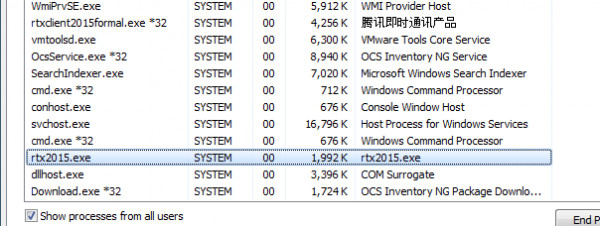
ocsinvertory.ini
[OCS Inventory Agent]
FragLatency=10
CycleLatency=60
PeriodLatency=1
PeriodLength=10
Timeout=30
CommandTimeout=120
On=1
Please help me solve the problem,Looking forward to your reply!